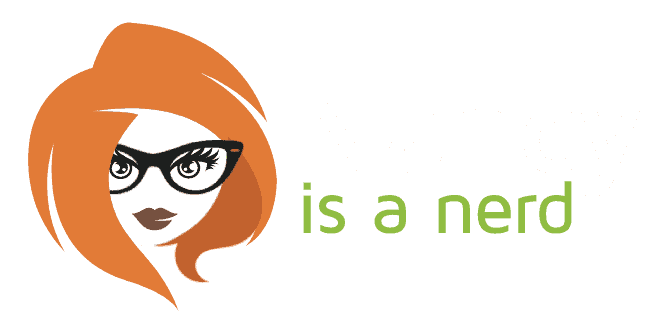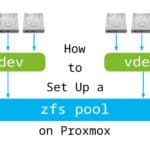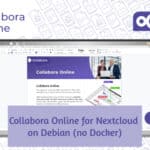MariaDB does not load the zone tables by default, which can cause issues if you are subjected to DST.
At some point, when the time changes, you may experience the following error:
[info] ### Error querying database. Cause: java.sql.SQLException: The server time zone value ‘ADT’ is unrecognized or represents more than one time zone. You must configure either the server or JDBC driver (via the ‘serverTimezone’ configuration property) to use a more specifc time zone value if you want to utilize time zone support.
To solve this issue you need to manually load the zoneinfo into MariaDB and then update your timezone.
> mysql_tzinfo_to_sql /usr/share/zoneinfo | mysql -u root mysql
MariaDB [(none)]> show global variables like 'time_zone';
+---------------+--------+
| Variable_name | Value |
+---------------+--------+
| time_zone | SYSTEM |
+---------------+--------+
MariaDB [(none)]> SET GLOBAL time_zone = 'America/Halifax';
MariaDB [(none)]> show global variables like 'time_zone';
+---------------+-----------------+
| Variable_name | Value |
+---------------+-----------------+
| time_zone | America/Halifax |
+---------------+-----------------+Documented here:
https://mariadb.com/kb/en/time-zones/#mysql-time-zone-tables