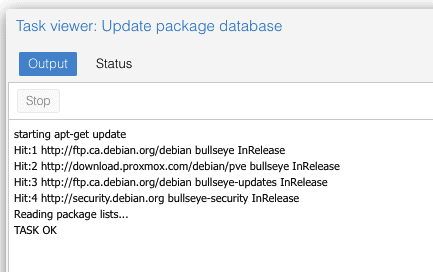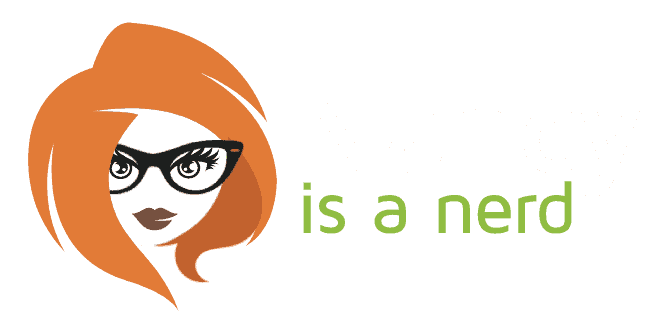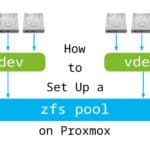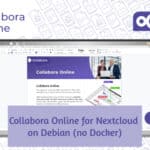When you select the Update option from within the Proxmox web interface it will fail out-of-the-box. You need to reconfigure Proxmox to use the community repository.
To make sure you can update Proxmox to the latest version, to do that we need to enable the community repository. Open a shell for your server and comment out the enterprise source line in /etc/apt/sources.list.d/pve-enterprise.list:
# deb https://enterprise.proxmox.com/debian/pve bullseye pve-enterpriseNext, edit /etc/apt/sources.list and add the community repository to add the community repository (current version Debian bullseye):
deb http://ftp.ca.debian.org/debian bullseye main contrib
deb http://ftp.ca.debian.org/debian bullseye-updates main contrib
# PVE pve-no-subscription repository provided by proxmox.com,
# NOT recommended for production use
deb http://download.proxmox.com/debian/pve bullseye pve-no-subscription
# security updates
deb http://security.debian.org bullseye-security main contribNow update your install:
apt update && apt dist-upgrade -yVerify everything is up-to-date by clicking Refresh in the Updates tab.